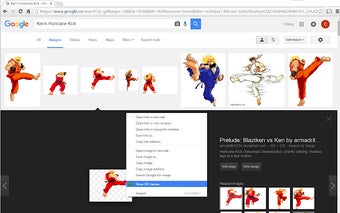Gif Frames: Extract frame images from animated GIFs
Gif Frames is a Chrome extension that allows users to easily extract frame images from animated GIFs. With just a few simple steps, users can access and save individual frames from any GIF they come across while browsing the web.
To use Gif Frames, simply right-click on a GIF image on any webpage in Chrome. From the context menu, select "Show GIF frames" and the extension will instantly display all the frames of the GIF in a neat and organized manner. Users can then choose to save any specific frame as an image file for further use or enjoyment.
The convenience and simplicity of Gif Frames make it a valuable tool for anyone who frequently interacts with animated GIFs. Whether you need to extract frames for creative purposes or simply want to capture a specific moment from a GIF, this extension provides an easy and efficient solution.
Please note that Gif Frames may not work on certain websites that protect their content, but it is generally compatible with most webpages. The extension is free to use and can be found in the Browsers category under the Add-ons & Tools subcategory in the Chrome Web Store.